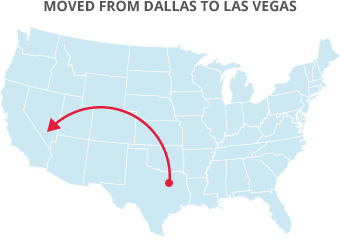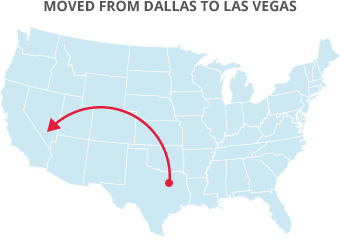
 By Julie DeLong, A-1 Freeman Moving Group
By Julie DeLong, A-1 Freeman Moving Group
Lots of people assume that after they move to San Antonio, their smart home will have to be entirely re-set up in the new place. After all, it's an all-new group of locations with different outlets and light fixtures. And they'll have to hook up to a completely new Wi-Fi network. Right? Interestingly, this is not accurate. If you are one of the many folks who has built an enjoyably reactive smart home using lights along with neat devices, it is easier to move your smart home than perhaps you believe.
Here's how to do it:
1. Wi-Fi
2.Equipment by Space
3.Install by Labels
Maintain Your Wi-Fi Network through the Move to San Antonio
The very first thing you'll need is to keep your Wi-Fi network. You could be looking at your Wi-Fi as part of your web service, that's location-based. Your Wi-Fi network is a separate element, and it links all your home devices. It comes from a Wi-Fi router, which includes network ports and an antenna.
Smart gizmos get connected to this router plus the name you gave your local network for instance "Johnson Family Internet". If you utilize the same router and maintain the exact network name, your smart home system (hubs included) should promptly reconnect in the new spot.
Label Your Equipment by Room along with Name
The next task is to preserve how your devices are employed by room. When you use smart lights, for instance, you probably have them intuitively labeled. Such things as "Kitchen Light" and "Bedroom Light". As you pack these light bulbs (and be sure to swap out bulbs and bring your smart bulbs with you!), tag them with whatever their name is in your smart home app.
The same procedure applies to every titled smart gizmos. Keep them grouped the very same way you've got them classified currently, likely by room. By doing this, you will be making a guideline for yourself in reinstalling your smart home within the new home. Rather than winding up with a mess which needs to be renamed and assigned to function once more.
Follow Your Own Guidelines
Finally, refer to the instructions you created for yourself when you arrive to the new home. To begin with, get your internet plan in place. Set up your personal Wi-Fi network precisely the way it was set up earlier so that your device configurations are all still correct and do not need to be reset.
Subsequently, install the equipment in line with their labels. Put your bedroom smart light inside the socket inside your new bedroom. Set up your kitchen units in the kitchen area, your media gadgets in the family room and so forth. Given that we typically speak to our smart houses with respect to room and functionality, theoretically being in a new house having the same type of rooms still works out.
When everything goes successfully, you'll not need to reassign the gadget categories and clever smart routines.
---
For those who have presently set up a smart residence and may be moving to San Antonio in the future, moving your smart home is shockingly easy. All you need to do is be sure all of the configurations operate the same way within your new home. And once your smart gadgets are back set up with your beloved helpful AI assistant, the new abode will certainly feel just like home.
Moving to San Antonio in the near future? A-1 Freeman Moving Group will assist with small or large moves, nearby or long-distance moves. Contact us now to get started.
Request a free quote